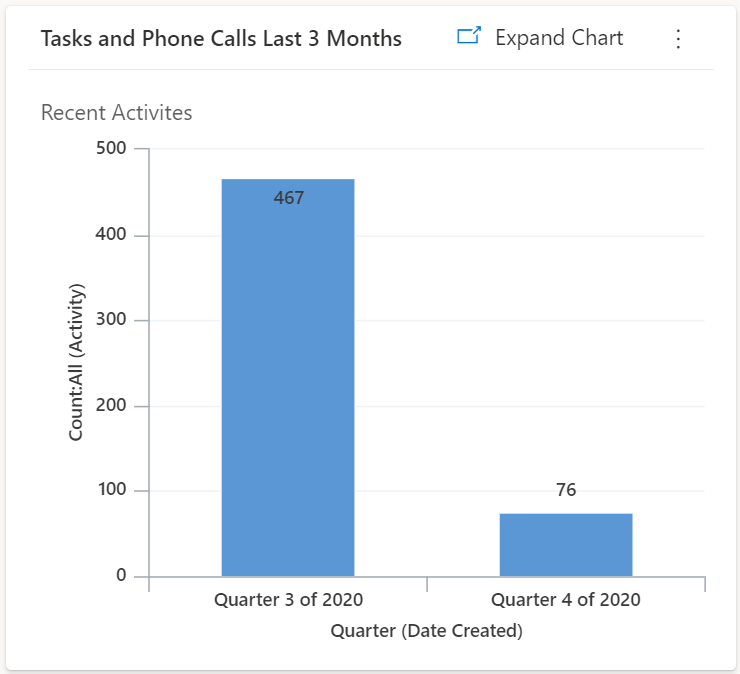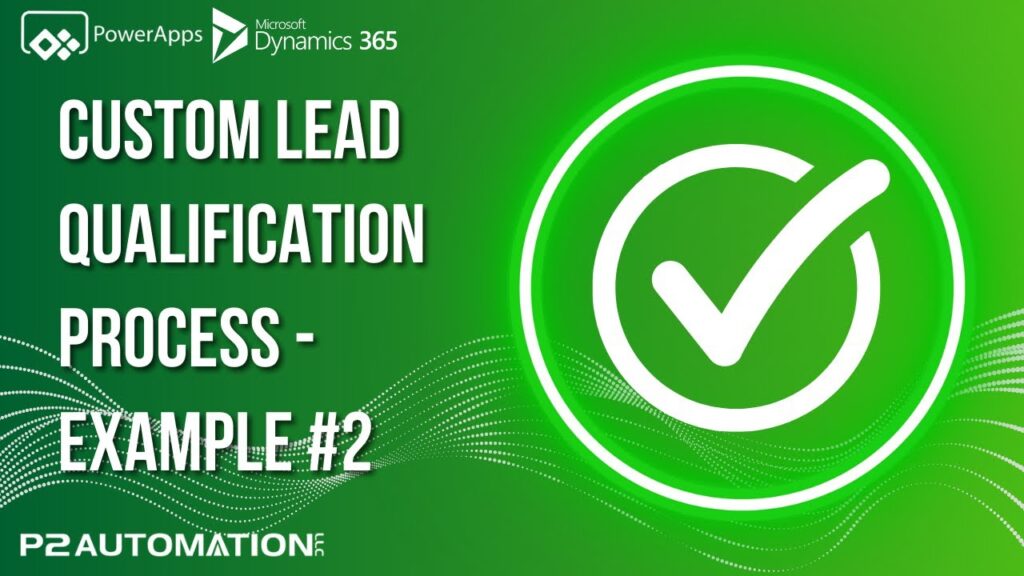How to Lower the Cost of Report Building in Microsoft Dynamics 365
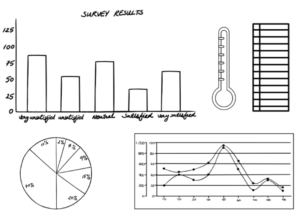
There are times when you can design and build your own reports, with little or no coding, in Microsoft Dynamics 365. But sometimes you’ll need a Microsoft Dynamics Partner to help. Here are a few things you can do to reduce the time and expense of the project:
1. Be clear about what you need
Think it through and be able to explain clearly what reports you need and what you want them to do.
At P2 Automation, we are handling two similar reporting projects right now. Two identical programs, two similar reports for sales reps. Two completely different reasons why they want the reports.
One sales rep sells for two different companies. He needs to provide reports to his suppliers. He wants one report to show what he is doing for manufacturer A. He wants another report showing another set of data that he can show to manufacturer B. He wants each report personalized with the manufacturer’s logo so he can use it in a PowerPoint presentation.
Our other client needs a Power BI report showing how his sales reps are doing. He wants to analyze the team to find out where the gaps are. He wants to see if there are trends.
Both clients are using the same data for entirely different reasons.
If you can articulate what you need, we’ll build it. We can make suggestions you may not have thought of, such as: “You want to see total sales. How about if we put a trend line on this report that will show your average sales on a bar chart? You’ll be able to see if, over time, sales are going up or down.”
2. Get rid of excess data
Bad data will give you useless reports. Invest the time upfront to double-check your data for accuracy. A simple typo such 2012 instead of 2021 or 10,000 instead of 100,000 can throw a wrench in your reports. Your Microsoft Dynamics Partner can clean up your data, but it will be less costly if you do it yourself.
3. Make a mock-up
If you can present a sample of the report you want, we will know exactly what to aim for. A simple sketch or drawing will help you, and us, visualize the hoped for results.
4. Let us see your wish list
Sometimes clients agree to a limited project just to get the ball rolling and then later start asking for bells and whistles. That’s an expensive way to get what you want.
Think of it like a house-building project. You are not ready for a pool, but you may want to build one in the future. If you tell your builder what you’re thinking, they can plan around that. It will be much less costly to position the house now to allow for a pool later versus tearing it down or moving it later so you can fit that pool.
Maybe in the future you’ll want to tie your data into a project management tool, an accounting system or a public-facing web portal. Or maybe right now you have only a couple of sales reps, but you’re hoping to grow and add more, or you’d like customers to be able to processes their own orders online.
Think about where you want to be in five years and ask your Dynamics 365 Partner to build with that in mind.
5. Watch and learn
If you are setting up reports that pull data from different sources, the first report will be the most difficult. If you need several similar reports, you might hire your Microsoft Dynamics Partner to build the first one, then use the data to create others yourself. A good Partner can show you how to drag a chart over, and slice and dice the data in new ways.
P2 Automation can help you get the reports you need at an affordable cost. One way we do this is with our simple, five-stage software development process to assess your needs and meet your demands.
Contact us today to learn more about our Business Intelligence services. We’ll help you draw out the crucial insights you need to make better informed business decisions.