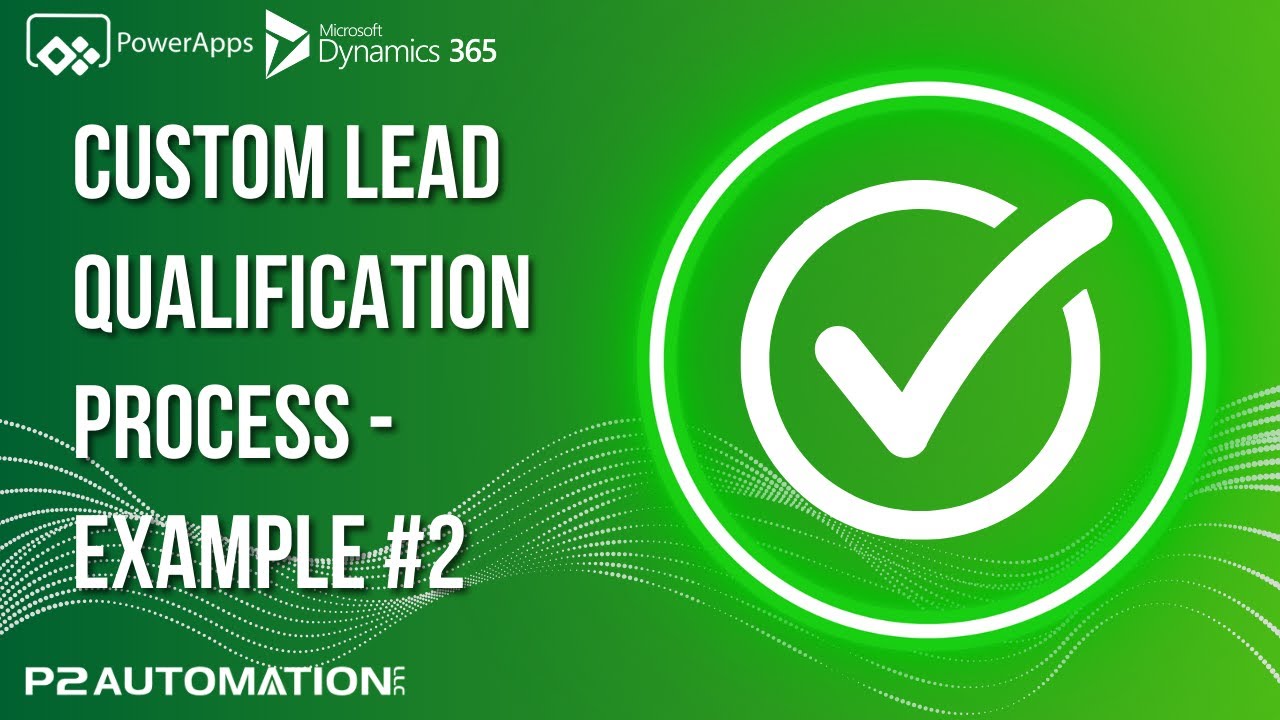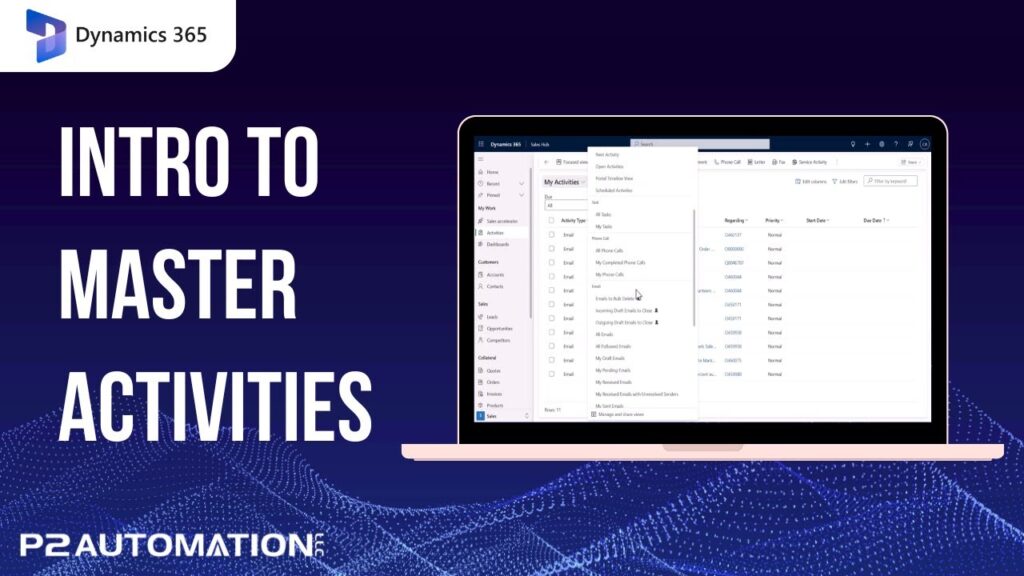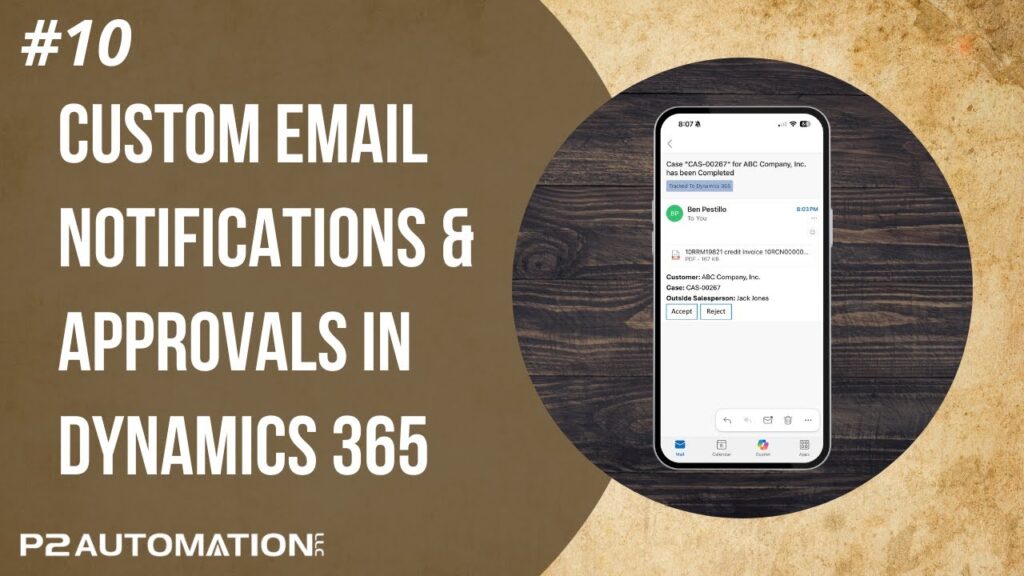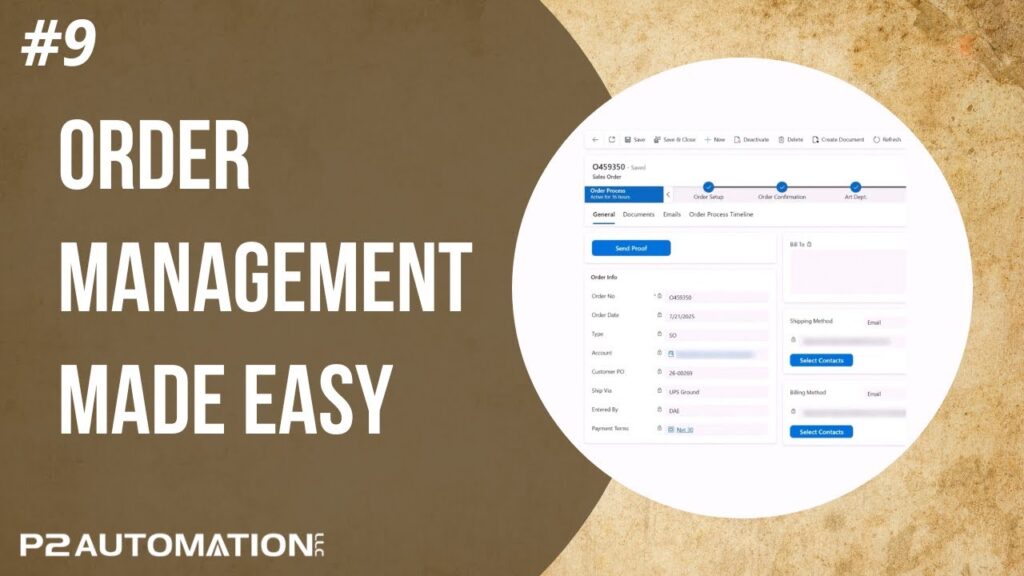Watch how we connect CRM Customers with SAP with our custom Lead Qualification module.
When it comes to managing customer relationships and qualifying leads, every business has its own unique set of challenges. In this case, we had the opportunity to develop a custom lead qualification process for one of our clients who heavily relies on their Enterprise Resource Planning (ERP) system. Their ERP system is central to their quoting process, and as such, any new customer or lead must be entered into the ERP system first. However, as with any integration between systems, things can go awry if the process isn’t meticulously designed.
In this article, we’ll walk through the problem our client faced, how we developed a custom solution to streamline the process, and the result of implementing a seamless lead qualification system.
The Challenge: Synchronizing Data Between ERP and CRM Systems
For this client, the ERP system serves as the central hub for customer information and sales activity. Quoting, order tracking, and financial management all occur within the ERP system. However, the client also uses a Customer Relationship Management (CRM) system to manage customer interactions, track sales opportunities, and maintain records of contacts.
One key aspect of this process is ensuring that data from the ERP system is synchronized with the CRM. A data sync is set up to push information from the ERP to the CRM, ensuring that both systems remain up-to-date. However, the sync is unidirectional: it pushes data from the ERP to the CRM but does not push back to the ERP. This means that if the salesperson enters information in the CRM, they must manually update the ERP system.
The Problem: Duplicate Entries and Missing Data
The issue arose when salespeople would qualify leads in the CRM but forget to enter the Account Number (or “Card Code,” as it’s referred to in the ERP). The Account Number is the key identifier that links the customer in both systems. Without this crucial piece of information, the data sync could not properly match the customer in the CRM with the corresponding account in the ERP.
What would happen is that, in some cases, a new customer would be entered into the ERP system, and the sync would automatically create a duplicate customer in the CRM. This duplication caused confusion and inefficiency in tracking customer interactions and managing the sales pipeline. The lack of an Account Number meant the systems couldn’t align properly, and manual intervention was required to correct the errors.
The Solution: A Custom Lead Qualification Tool
To address this challenge, we developed a custom lead qualification tool that streamlined the process for the inside sales team. Here’s how the new process works:
- Qualifying the Lead: When a salesperson qualifies a lead, they begin by clicking the “Qualify” button in the CRM system, just like they normally would. However, this time, the system doesn’t automatically prompt them to create a customer account. Instead, the salesperson is required to enter the Account Number (or Card Code) manually.
- Creating the Account: The key here is the “Card Code” — the unique Account Number that ties the customer data between the ERP and CRM. By entering this information, the system ensures that the new lead or customer is linked to the correct account in the ERP system.
- Checking for Existing Accounts: Once the salesperson enters the Account Number, the system checks if that account already exists in the CRM. If the account is already in the CRM, the system automatically creates a contact and an opportunity and links them to the existing account.
- Creating New Accounts: If the Account Number is not already in the CRM, the system will create a new account in the CRM, then proceed to create the associated contact and opportunity.
- Seamless Integration: This process ensures that all necessary data is captured in both the CRM and the ERP system without duplication. The key is that the Account Number is consistently entered at the beginning of the process, ensuring that the sync between the two systems works correctly.
The Outcome: Increased Efficiency and Accuracy
By implementing this custom lead qualification tool, we were able to solve the issues that were causing data synchronization problems and account duplication. Now, salespeople can efficiently qualify leads without the risk of creating duplicate records or missing key information. The integration between the ERP and CRM systems is smoother, and the manual data entry that previously had to be done to fix sync issues has been eliminated.
The results? A more streamlined workflow, fewer errors, and more accurate data for sales and customer management teams to work with. Salespeople are able to focus on what they do best — selling — rather than getting bogged down in administrative tasks or correcting system issues.
Conclusion: The Power of Customization
This example illustrates the power of developing a custom solution tailored to your specific business needs. Off-the-shelf CRM and ERP integrations may not always work as smoothly as you’d like, especially when there are unique requirements in play. By creating a custom tool that accounted for the client’s specific processes and system limitations, we were able to resolve the problem and improve overall efficiency.
If you’re facing similar challenges with data syncs, lead qualification, or ERP-CRM integration, consider working with a team that can create a custom solution to meet your needs. A well-designed, tailored process can save you time, reduce errors, and make your lead qualification process more effective.