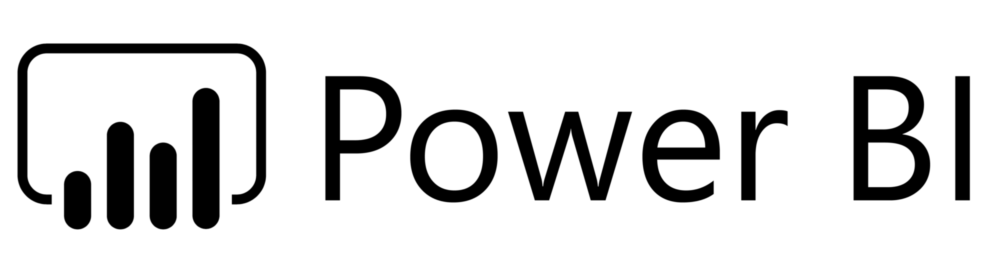5 Ways to Access Your Power BI Dashboards
Power BI dashboards are a powerful and affordable way for you to connect information from all your separate data sources into live reports that you can slice, dice and analyze. Once your dashboards are built, they are easy to access anytime.
- Desktop: Power BI Desktop is like Excel, a desktop app that you can quickly open on your computer just like any other program.
- CRM: We can embed Power BI dashboards into your small business CRM system, such as CRMPlus365, Microsoft Dynamics 365 and P2xRM.
- Mobile: You can use free apps so you can see Power BI dashboards on your phone or tablet.
- Secure Web: You can publish Power BI dashboards on the web and access them with a secure login.
- Public Web: You can publish Power BI dashboards publicly on your website. For example, we show a live real-time Power BI dashboard here. Since this is available to everyone, of course, you wouldn’t show your sensitive financial data. However, it may make sense for your business to publish quality control numbers, product counts or other information that makes your company look good.
What information do you want to analyze for your business? Contact us today to inquire more about our Business Intelligence Services. We can help you draw out those crucial insights that you need to make more informed business decisions.
Contact P2 Automation at (860) 426-8029 or sales@p2automation.com.