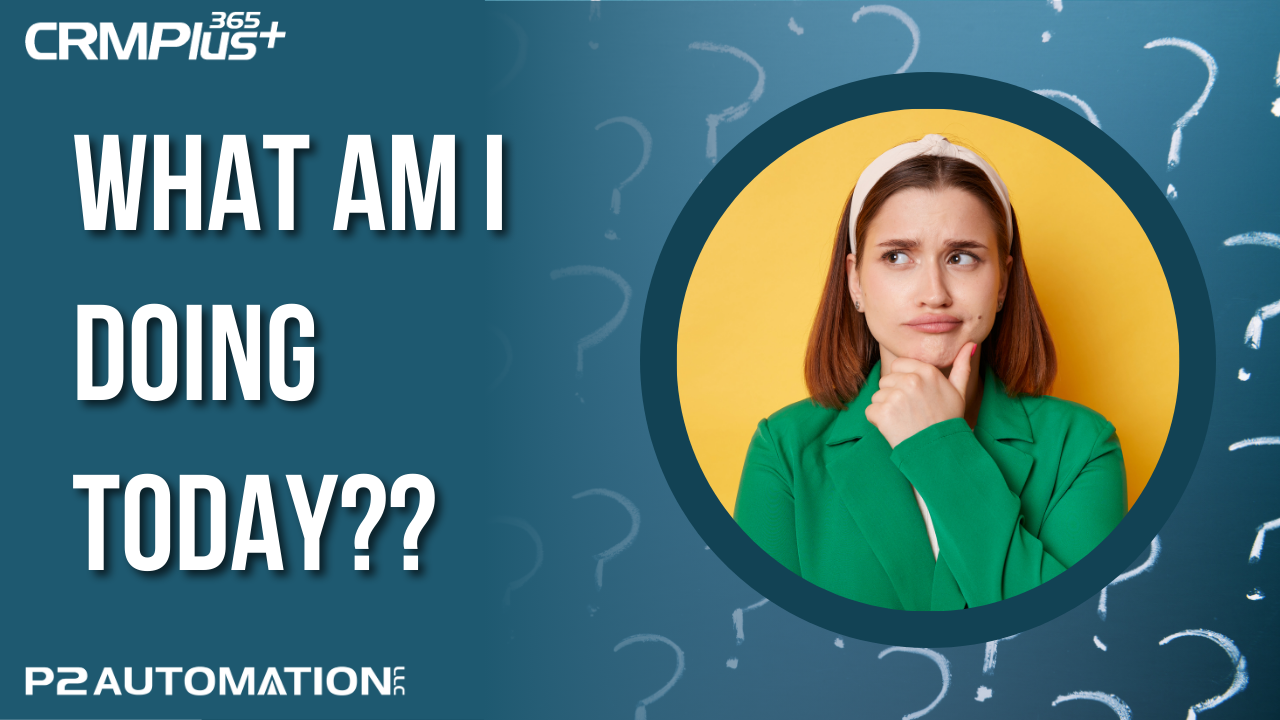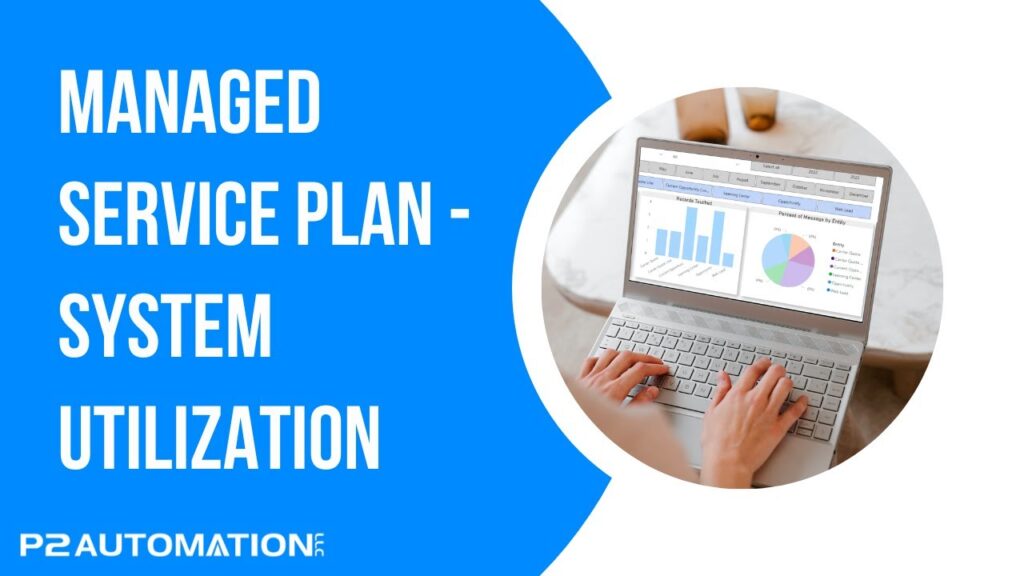We set up a simple email for one of our clients to lay out their day’s activities.
In the fast-paced world of event management, staying on top of deadlines and tasks can be overwhelming. Fortunately, there are tools designed to simplify this process. Let me share an example of a simple yet effective productivity hack that we implemented for one of our clients using our CRMPlus365 app.
The Challenge: Streamlining Daily Task Management
Our client, who runs an event management business, relies heavily on CRMPlus365 to manage everything from client communications to event schedules. One of the features they use most frequently is the Task feature within the CRM system. However, they wanted a better way to stay on top of their to-do list each day. Specifically, they needed a daily reminder of all the tasks that were due that day.
While this is a fairly common request, after talking to our client, we suggested a small yet impactful addition. Why not include tasks that are past due as well? This way, they could easily catch up on anything that slipped through the cracks, alongside their daily tasks. They agreed, and that’s when the magic happened!
The Solution: Daily Task Email Reminders
Here’s how we solved the problem: Every morning at 9 AM, the CRM system sends our client an email with a summary of tasks that are due today, as well as any tasks that are past due.
We kept the email design clean and simple, focusing on clarity over complexity. The email lists all the relevant tasks with their due dates, and for each task, we recommend using a descriptive title. While we could have made the email more detailed by including customer names and contact details, we decided to keep it straightforward to avoid overwhelming the recipient with too much information.
A simple subject line is enough to ensure the task is identifiable at a glance. The key is to be descriptive enough so that the recipient knows exactly what action is needed when they see it in their inbox.
How It Works: A Simple Click Away
When the client receives the email, they can click directly on the task to jump right into the task management screen. From there, they can:
- Act on the task: Whether it’s sending an email, making a phone call, or completing an event-related action, everything is accessible with a simple click.
- Access related contacts or accounts: Need more information? Clicking the link takes them directly to the relevant customer or account details.
- Mark tasks as complete: Once a task is done, they can simply check it off as “complete” in the system.
It’s a seamless process, reducing the time spent organizing daily tasks and making it easy to stay on top of everything, even if something slipped through the cracks the day before.
The Result: Simplified Productivity at an Affordable Price
This productivity hack has had a significant impact on our client’s efficiency. They now start each day with a quick glance at their inbox, knowing exactly what needs attention. Whether it’s a task due today or one that’s overdue, they have everything they need to stay on track.
And the best part? The solution is simple, effective, and affordable. It doesn’t require any complex integrations or advanced setups, yet it delivers a huge improvement in daily productivity.
If you’re looking for a way to boost your productivity using CRMPlus365, try incorporating this simple task reminder feature. It could make all the difference in keeping your business organized and efficient.