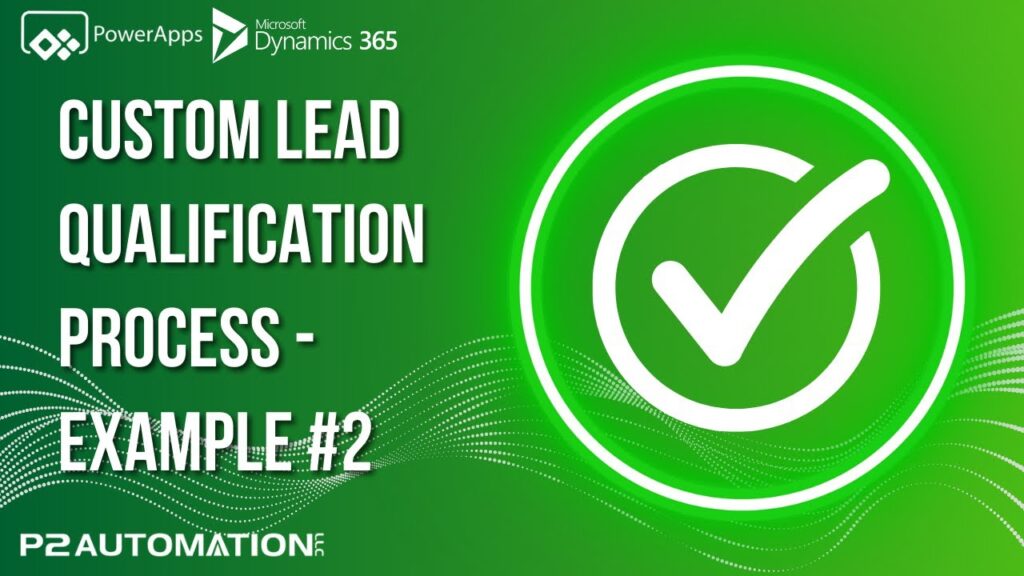If you’re frustrated with the limitations of qualifying a Lead in Dynamics 365 and Power Apps, we’ve found a better way.
After 18 years of navigating the complexities of Microsoft Dynamics CRM, we finally took the plunge to create a solution that addresses one of our biggest pain points: the Lead Qualification Process. If you’ve ever found yourself tangled in the web of leads, accounts, and contacts, you’re not alone. This challenge can be frustrating, especially for new users trying to understand the distinction between these entities. “Where is John Smith? Is he a lead? A contact? Do I go to an account?”
Leads, while essential, often feel like a necessary evil. You wouldn’t want to mix web leads or trade show contacts with your established accounts and contacts; it just complicates your CRM strategy. Thankfully, if you’re one of our Managed Service Clients, you can now sidestep the traditional Lead Qualification Process altogether. Let’s explore how our custom solution works.
A Seamless Experience
Imagine encountering a lead like John Smith from ABC Company in our system. Instead of the standard, cumbersome qualification steps, you’ll see our intuitive custom “Qualify” button. When clicked, a familiar pop-up appears, allowing you to create an account and a contact directly from this lead—just like the standard qualification button. However, at P2 Automation, we take it a step further by integrating projects into this process instead of opportunities.
Customization at Your Fingertips
One of the standout features of our custom solution is its flexibility. By default, it prompts the creation of an account and a contact, but we understand that every organization has its own needs. For instance, one client wanted to simplify their process so much that they chose to eliminate the option altogether, making the account and contact creation automatic. Another client faced challenges when users created orphan contact records without corresponding accounts, disrupting their workflow. Our solution accommodates these unique requirements seamlessly.
Handling Existing Records
A common scenario arises when you encounter leads for accounts or contacts that already exist in your system. With our custom tool, you can easily marry these records together. For example, if John Smith is already linked to ABC Corporation, our system intuitively skips the account creation step, recognizing the existing relationship. The same applies to contacts; it streamlines the process, reducing potential errors and enhancing efficiency.
Comprehensive Qualification Steps
If neither the account nor contact exists, you simply hit “Qualify,” and our tool walks you through the creation of all three: the account, the contact, and the project. A fantastic feature allows you to search for existing accounts right in the pop-up. Once you find ABC Corporation, you can proceed to check for existing contacts, ensuring that John Smith’s record is tied to the correct account.
When you finish the qualification, the system not only creates a new project—like “CRMPlus365 System for ABC Corporation”—but it also retains the connection to the originating lead. This streamlined process enhances visibility and organization across your CRM.
Compliance and Customization
Another significant benefit of our Custom Lead Qualification tool is its alignment with Microsoft’s licensing requirements. If your CRM is built on a Power Apps license, you might have encountered restrictions with the out-of-the-box Lead Qualification tool. Our solution ensures you stay compliant while maximizing the efficiency of your CRM system.
Elevate Your CRM Experience
In conclusion, if you’re grappling with the traditional Lead Qualification Process in Microsoft Dynamics CRM, it’s time for a change. Our custom solution at P2 Automation not only simplifies this process but also enhances your overall CRM experience.
By taking control of your lead qualification process, you can focus on what truly matters: building relationships and driving your business forward.