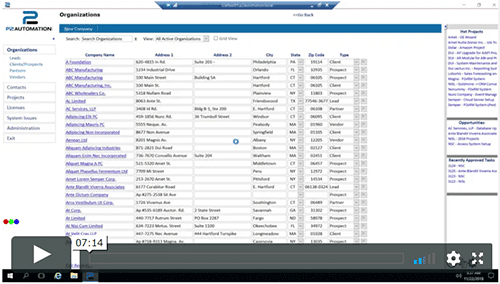Learn about the P2xRM Organizations Module
Manage Your Clients, Leads, and Partners in One Location!
In order to drive profits for your small business or organization, you must make it a point to connect with your clients and customers on a deeper level. Knowing a company’s name, address and industry isn’t enough. You have to delve into what makes that company tick. That’s how you can gain trust and loyalty, and keep them coming back for more.
To help you more effectively manage what we at P2 Automation refer to as Organizations – clients, leads, partners, vendors, etc. – we’ve created a dedicated, integrated interface that helps you manage information and make that deeper connection!
Let’s begin with your clients. At the end of the day, if you’re not connecting with your customers and potential customers, chances are high that you may not see the growth that you’re expecting. To ensure that you’ve got all bases covered, you can use the Organizations feature to quickly include new clients and enter the information for prospective clients into P2xRM, so that you always have up-to-date information at your fingertips.
Here’s How It Works
Once you enter the Organizations page via the Main Navigation menu on the left-hand side of your screen, you’ll see the option to add a new company. Click on New Company. That will allow you to begin adding in the appropriate information. You’ll also see a number of different options for type of organization (client, lead, prospect, partner, or vendor.)
Once you choose the type of organization that you’re adding, you can begin entering some information, including the company name, the mailing/billing address, phone number, website, and contact information. And to make your life easier, the phone number section will automatically format the entered number for you, including extensions!
Once you’ve added the appropriate information for a new organization, you have a few customizable features that can help you to more easily locate this particular organization in searches and lists. For example, you can create your own short name or nickname for an organization. This makes it easier to locate the new contact, or to distinguish it from other organizations or businesses with similar names as your contact list grows.
The Organizations page gives you a home for all of the information needed for each customer — including Contacts, Projects, Orders, Invoices, Activities, Documents, and more.
P2 Automation can help you take your business to the next level! Contact us today to learn how to make P2xRM your new business management solution!