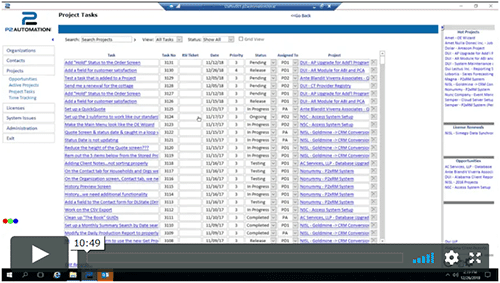Managing Business Projects With P2xRM
Taking On New Clients Doesn’t Have To Be Daunting – P2xRM Helps You Keep Track of Projects And Manage Tasks Easily!
If you run a small businesses or organization, you know that you thrive when you are busy. But you may also know that taking on too much work can sink even the most organized among us. This is, in fact, precisely where many of us fail. We get in over our heads, and we spread ourselves and our employees too thin. That leaves us with decreased workplace productivity, lackluster performance and, ultimately, a drop in customer satisfaction.
In order to help small businesses grow at a practical, comfortable level, our team at P2 Automation has developed P2xRM’s Projects module. Now, business owners can easily keep track of various projects, delegate tasks throughout their workforce, and frequently monitor the status and progress of projects. Best of all, this tool is packaged in an easy-to-use interface that will increase operational efficiency across the board.
Here’s How It Works
P2 Automation makes the process of managing projects easier with the Action Pane, which displays what our system calls “Hot Projects.” This is critical – it helps you keep track of your most important projects individually. But what if you need an overview of all of your projects as they relate to individual clients and organizations? By clicking on the Projects button (located on the left-side navigation menu), you can look at all your currently active jobs at one time. Then, you can click on each project to see its associated client or organization, the time that you’ve allotted to getting each job done, the current status of the project, and the associated tasks that have been delegated throughout your workforce.
Now, let’s say that you’d like to see all of the projects that you’ve completed for one particular client, or in partnership with one particular organization. To do this, you can use the Organizations menu. Click on the organization that you’d like to view, then click on the Projects tab. From here, you’ll be able to see all of the projects that are associated with this organization as entered into your customized P2xRM Interface. In this view, the type of project, the status, and the amount of time that has been allocated will be clearly listed. To view a particular project, click on the project name, and you’ll instantly see all relevant information and tasks coinciding with that project. You can even sync your project to QuickBooks with a single click!
Knowing where you are in a project and who is working on what can help you get more done without drowning in your own success. And we make it easier than ever! Contact P2 Automation today for more practical, efficient ways to grow your business.